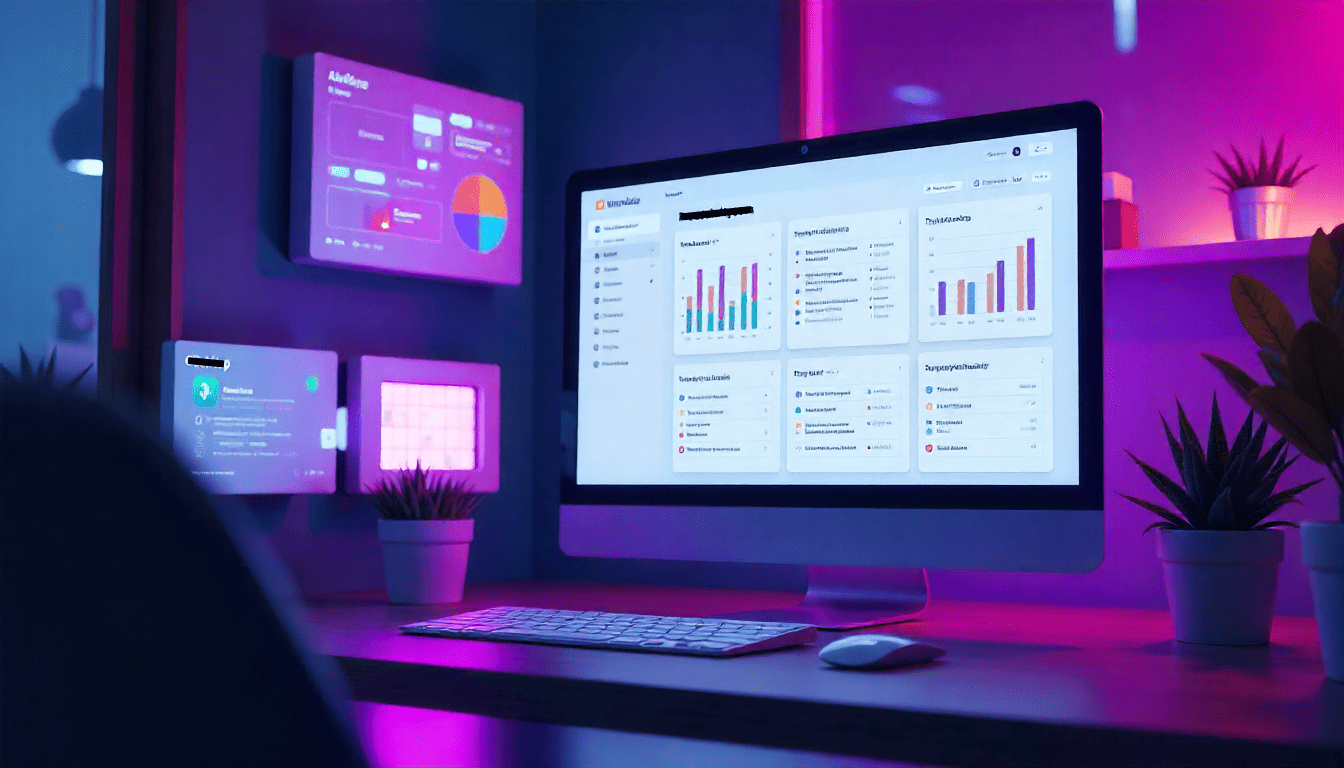The aim behind inventing the internet was to contain the whole world within a single virtual space. The impact has gone far beyond that. Especially in the formal and professional workspace.
Worldwide, corporations are seemingly following a similar organizational pattern. Basic tasks can be categorized with common managerial roles involving human resources, accounts, assets, communications, projects, and consumers.
Companies are now on the lookout for sustainable solutions that can help them achieve the highest level of efficiency in these aspects. That’s where project management tools like Jira come in. But there is a catch.
Even with hundreds of offline and online solutions, it’s not always possible to cover everything with a single tool. Each of them has unique prospects. For example, TaskFino caters to small to large organizations, where Jira and many others are designed with individuals and teams in mind.
What will suit you the most? Let’s find out in this review on the 10 best Jira alternatives and competitors in 2025
What’s Wrong with Jira and Why Should You Look for an Alternative?
Since you are here, you might already have a reason to ditch Jira and look for an alternative. But you might also be a happy Jira consumer simply looking for a modern upgrade. In both cases, to be more confident with your search, you should understand Jira’s shortcomings well. Here is how Jira fails as a project management tool:
Limited Scalability: Jira’s services are given based on headcount. It often complicates managerial procedures. Especially when the team is growing or in times of sudden change. An ideal Jira alternative is expandable not only in its holistic presence, but also unit-wise. Functionally, it will let you modify projects, tasks, and other minute infrastructures directly concerned with different phases of a project’s lifecycle.
Fragmented Features: Jira may have risen to its height of popularity by providing reliable services. However, it’s also undeniable that the application fails to be comprehensive enough to execute advanced managerial operations. For example, Jira won’t do much for you if your role includes anything beyond task management responsibilities: human resources, loans, or lead management.
Messy Dashboard: Jira seems light and easy to maneuver at first. With time, as the project and tasks grow in number and size, the entire application becomes noisy. When so, you may even struggle over a simple navigational move, like finding the button directing to the next page.
Performance Issue: Mostly experienced by the Enterprise solution users. A general complaint from them dictates sluggishness in Jira’s performance while managing complex projects. When considering an alternative, don’t forget to evaluate its pace and smoothness in simulating the management of large projects.
10 Best Jira Alternatives in 2025
So let’s get over with supportive discussions and cut right to the main topic. Here are comparative remarks on the best Jira alternatives that we’ve curated based on the strength of their various features and purposes.
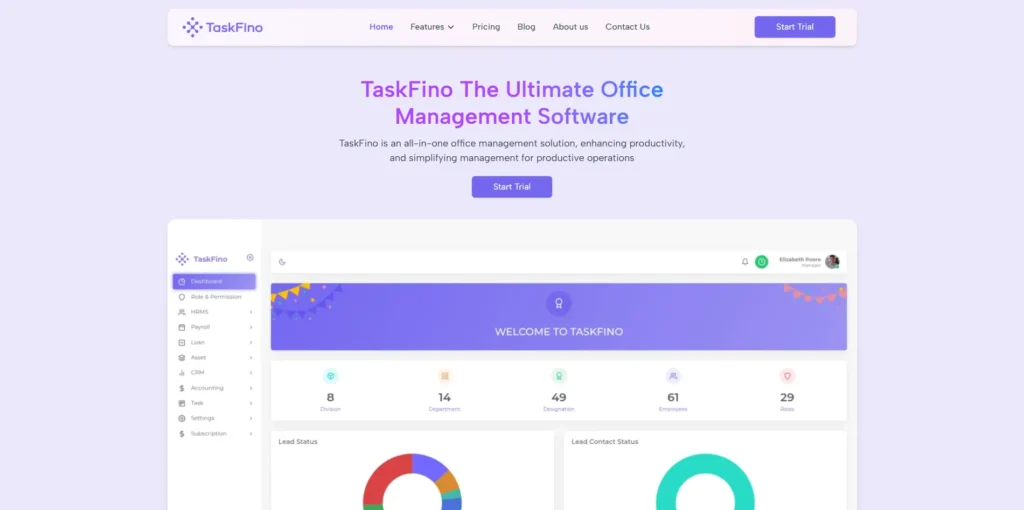
TaskFino
TaskFino, within a short period since its launch, has made it to the list of top office management tools. The application contains a string of features that allow businesses, offices, and teams of professionals to streamline every aspect of their daily operations. A quick overview of the application’s functionalities will surely vouch for its claim to be one of the best. TaskFino offers six separate organizational modules:
HRMS: Trims down the exhaustive tasks of human resource management, including onboarding paperwork, struggling over filing and storing employee data, recording leaves in terms of their types, and sharing notices.
Lead: TaskFino Lead ensures that you don’t lose a prospect due to negligence in storing their information and following up on meetings, emails, and other records.
Finance and Accounts: Approve transactions, store records, and analyze expenditure projections on a daily, monthly, and annual basis.
Asset: An all-inclusive directory to list down all the financial, physical, or abstract assets to track their condition, status, and replacement and repair history, to keep from unnecessary expense.
Loan: If your organization provides a loan facility to the employees, keeping track of its status and managing it in terms of installment types and hierarchy approval becomes effortless with TaskFino’s loan management system.
Payroll: Schedule and organize payroll in advance. Calculate and allot salary based on an employee’s work hours and additional factors like bonuses and commissions.
Key Features
One-stop Office/Business Management: Get all the requisite tools to manage everything there is to manage in your official setup.
AI Assistance: Leverage the latest innovation for better planning, organization, and execution
Advanced Tools: About 40+ advanced tools that go far beyond to meet your daily management obligations
Configurability and Shareability: Configure roles and responsibilities of employees, determine the value and priority of assets, and upload resources and data to share ubiquitously
Graphical Dashboard: Sign in to an interface crammed with visual and descriptive data representation elements, like charts, graphs, and bars, with summarized analysis info. Also find navigational elements, like menus, buttons, and links, that look minimal but abrupt in response
Clutter-free Management: Never get distracted from an interface crammed with information, feedback, replies, and notifications, when your project becomes overgrown
Cloud Hosting: Superfast cloud server not only ensures global access, but also provides reliability of the ultimate security and protection for your data
Pricing
Four attractive subscription plans:
Startup: $19.99 per month; Comprehensive access to up to 10 members
Growth: $39.99 per month; Users are scalable to up to 25 members
Scale: $69.99 per month; Can include up to 50 members with 24/7 supportability
Enterprise: $129.99 per month; Up to 100 users can access every service available
Pros
- Pricing is not based on headcount
- Highly team-focused environment
- An expansive set of management features
- Gets cheaper when billed annually
- 14 days of Free Trial
Cons
- The trial is time-constrained
- The custom domain is only available with the Enterprise Solution
- Not suited for individual use
What is Unique about TaskFino?
While it does not particularly fall under the category of a dedicated project management tool, TaskFino goes beyond by offering every tool necessary for managing a business. It strips away your need to use multiple tools to deal with different responsibilities within an office setup: human resources, accounts, finance, client profiling, and a lot more. TaskFino is literally the one tool that does them all.
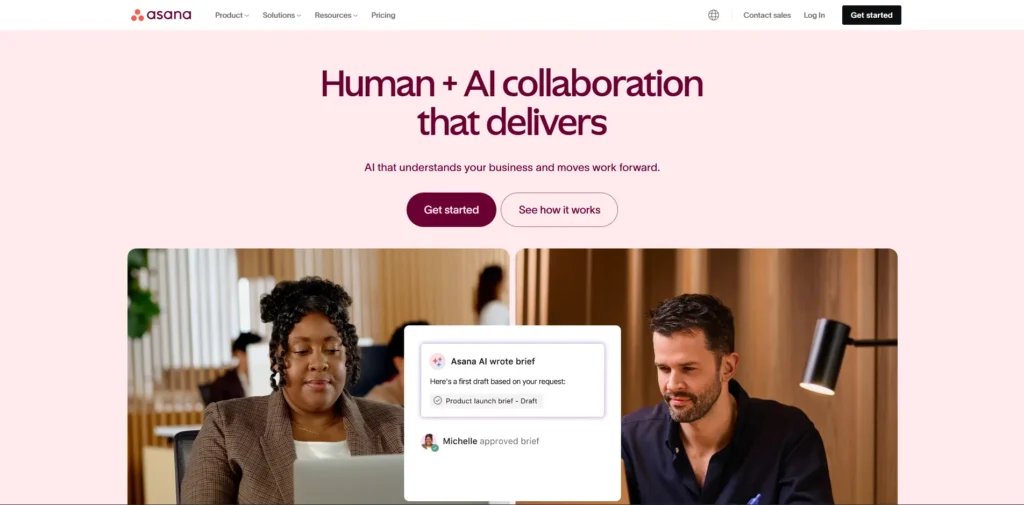
Asana
Comprehensive features, simplicity, and consumer-centric designs are what make Asana distinctively recognizable among others. At its core, Asana uses a work-graph task model that fully captures the essence of a project’s fundamental characteristics: cross-functionality, variable perspectives, and resource shareability. So, users get a more agile work management solution.
Key Features
-
- Automated Drafting: Create a new task or update an existing one without wasting time on planning manually, as you have full access to automated planning and pattern recognition features
- Expertly Designed Templates: Find templates with a project model that is suited to your vision. Each template allows users to incorporate the best task management practices and strategies
-
- AI and Intellisense: Get help from the smart AI assistant at every step of a project’s lifecycle. The IntelliSense feature gives you short notes and guides on organizing your workflow
- Control over Access: Assign contributors, specifying their particular roles and responsibilities. Limit their access to a part of a project or a task to protect it from unwanted interference.
Pricing
Asana follows four pricing models:
Personal: Free of cost. Allows up to 10 team members to access most features
Starter: USD 10.99 per user per month. Offers premium features like Asana AI, unlimited users, custom fields, and more
Advanced: USD 24.99 per user per month. Offers the AI Studio with an annual subscription
Enterprise: Custom plan for large-scale businesses
Pros
- Suggestive dashboard and navigation
- Simplistic design and agile work management
- All-out integration capacity with little to no limitation
- Highly scalable catering to growing companies
Cons
- Over-the-clock support is given only to the Enterprise users
- Free users won’t get the Gantt chart view
- Both AI and Intelligence are available in paid plans
What is Unique about Asana?
Asana stands out in many ways. You can draw smart summaries, automate any status upgradation, replicate a workflow, and implement it in your current project with the help of predictive automation.
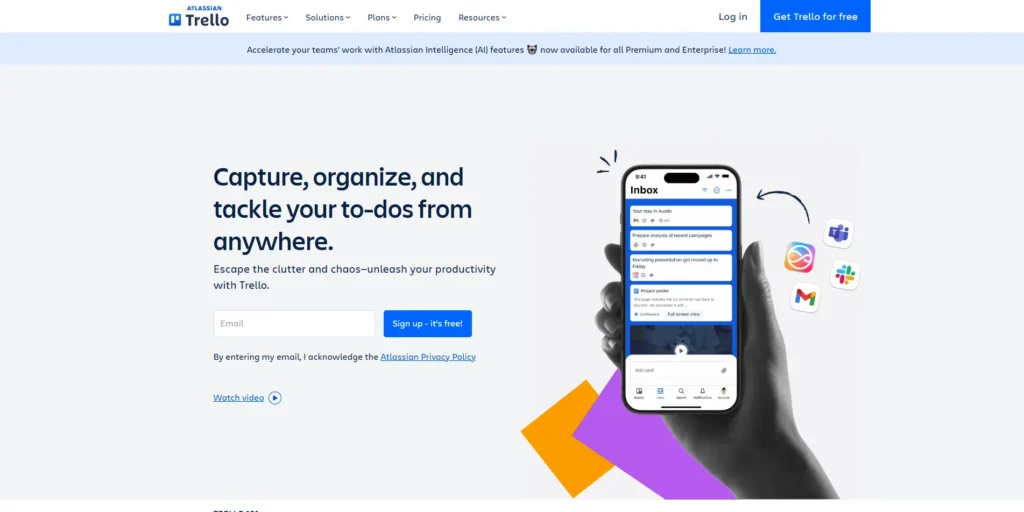
Trello
Trello has gained popularity since its beginning. The versatile application is one of the earliest among all. To put it more simply, the landscape of modern project management applications has largely been influenced by the design and functionalities that Trello introduced. However, the dynamic nature of the digital world has made Trello fall behind in the race, where more modern options lead.
Key Features
AI Butler: Streamlining how you manage tasks on Trello, Trello Butler, the platform’s own version of an automated assistant, suggests the simplest path to achieve your goal.
Intuitive Navigation: Though it may follow a steep learning curve, once you get the hang of it, traversing into the nooks and corners of the platform becomes visceral.
Graphical Workflow: Workflow analysis isn’t limited to a couple of common ways. Users get a full spectrum of charts, graphs, bars, and even a 3D graphical environment to have a bird-eye view of their project progression.
Unlimited Integration: About 218 applications await easy integration and enhance functionalities
Pricing
Users can run a test drive without paying a dime. Moreover, the free ride doesn’t limit users from getting the best features. At least not those that matter. It gives away unlimited cards, shareable to-dos, unlimited storage, chatbox, workspace commands, and so on. Premium features become available at a cost ranging from USD 5 to USD 17.50 per month.
Pros
- Conventional in features and navigation
- Holistic data and task view on the dashboard
- Highly manageable with essential tasks and time tracking ability
Cons
- The holistic dashboard view may seem cluttered with extensive task lists
- Card movements can’t be automated
- Subscription plans are comparatively pricier
What is Unique about Trello?
In addition to engaging users with its colourful dashboard, Trello offers an engaging community of existing users. It’s the perfect place to seek after troubleshoot.
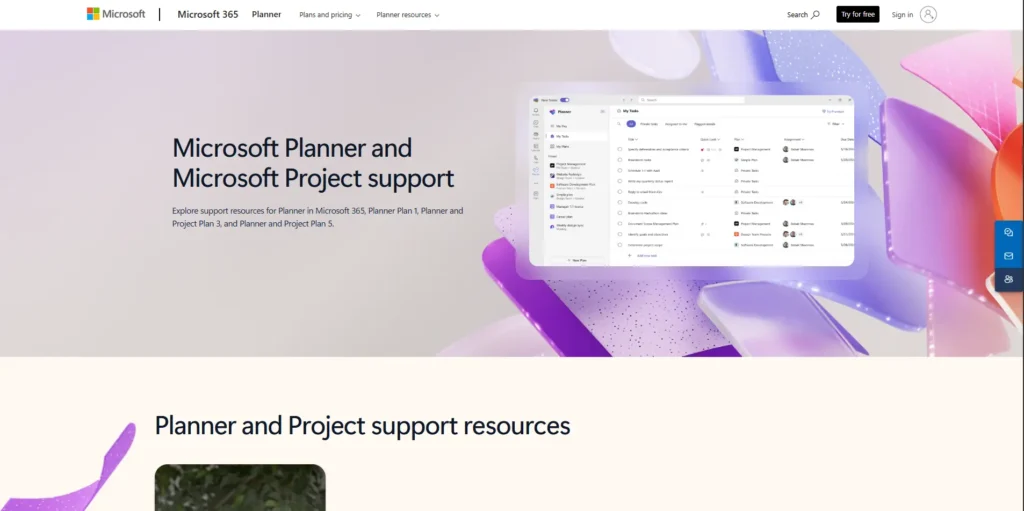
Microsoft Project
Microsoft Project may not be the most resourceful task management application out there. But it is certainly among the most organized. Served on cloud networks, Microsoft Project extends into a fast and secure management environment. The application has been a rejoice for simplicity lovers, who want a clean interface, without compromising robustness.
Key Features
-
- Pristine Dashboard: You won’t find a single useless element on the interface. The colors and arrangements all harmonize to create an eye-soothing visual experience
- Native Integration: Often considered a hindrance to productivity, but Microsoft Project only allows integration of its native Microsoft 365 apps
- Streamline Navigation: All primary and assisting menu options, buttons, and links create an easily traversable, interconnected web
- Tracking and Scheduling: You can weave your tasks with a traceable thread to ensure an organized workflow. It also features advanced scheduling options, promoting prioritization, efficiency, and contextual contingency
Pros
- Familiar workspace for Microsoft 365 users
- Quick look field in the project sheet allows easy task monitoring
- Minimal design, while lacking essential and advanced features
Cons
- Non-Microsoft products are not integrable
- The design seems static, with no regard for dynamic management
What is Unique about Microsoft Project?
You should go for Microsoft Project when a brief, clean, and transparent organization and management of tasks are what you value the most. If you are a comfortable user of Microsoft Suite applications, Microsoft Project will strike you as the most reasonable choice.
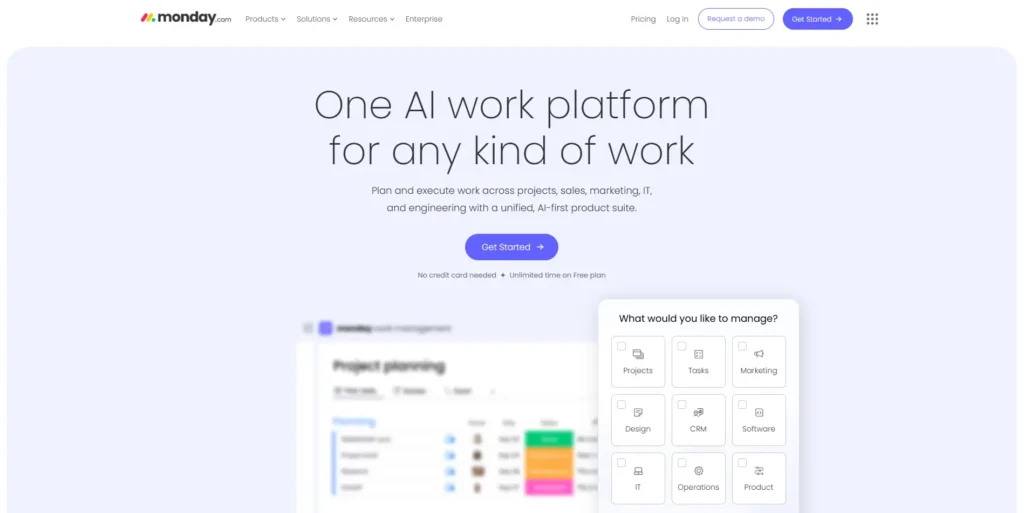
Monday.com
Monday falls under the latest and most modern categories of project management solutions. Its robustness comes from its highly customizable and collaborative environment. By adopting almost every innovative way to manage a workflow, Monday is changing the idea of how we should manage projects.
Key Features
Power of Integration: Merge your project with other platforms like ClickUp with Zapier. Create tasks in one platform and have them mirrored in the other. It offers unlimited scalability and freedom.
Centralized Organization: Regardless of the type, size, or design of your project, collect and organize all its subsidiary tasks and parts into a single place
No-code Operations: Make the most out of smart features and functionalities without learning or writing a single line of code
Pricing
Monday’s pricing list includes:
Free: 2-person access to manage and track their daily work progress
Basic: $9 per person per month. 5GB storage and 500 AI credits.
Standard: $12 per persona al mese. Included Gantt and Timeline views. More AI-focused.
Pro: $19 per persona al mese. Private board, time tracking, and formula column become available.
Enterprise: Custom pricing. Large-scale operation. Multi-level permissions.
Pros
- All-inclusive, feature-rich management system
- Integration goes beyond widgets
- Exemplary customer support
Cons
- Scarce AI assistance
- Less efficacy in running AI scripts
- Costlier than older alternatives
What is Unique about Monday.com?
Monday’s greatest power lies in its ability to achieve full system integration. It’s like collaborating with two or more user groups from a single channel. Beyond this, Monday, being one of the most contemporary, offers a plethora of state-of-the-art features.
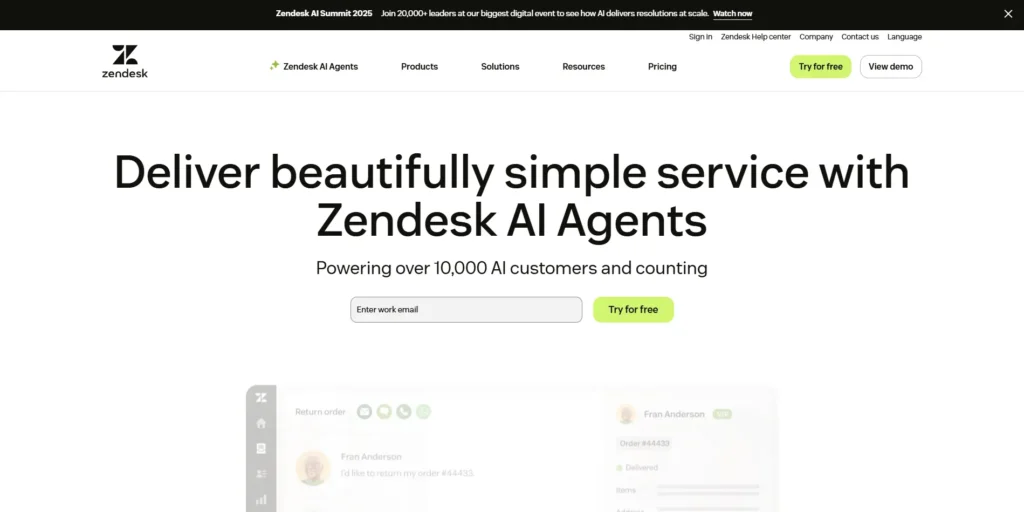
Zendesk
Living up to its name, Zendesk provides a one-stop desk or work management solution. From planning, creating, and scaling tasks to their completion and reporting, Zendesk serves you with all the essential tools. Think of it as a customizable workstation that doesn’t cost extra money for additional enhancements.
Key Features
Meticulous Incident Management: Categorization of your tasks is not limited to a few pre-determined options. Get full freedom in creating, naming, prioritizing, assigning, tracking, documenting, and everything you can execute to manage work as you want.
Omnichannel Tracking: Track tasks and their assignees to identify agents’ behaviour, productivity rate, hourly and diurnal contribution, switches between channels, and engagement analysis, like productive hours and more.
Automated Guidelines: Not only tasks, find automation empowering how you scale, share, and manage resources on the platform. Get suggestions for executions, feedback for responses, and coordination for navigations.
Pricing
The pricing plans of Zendesk are rather simple, categorized into four subscription models:
Support Team: $19 per person per month. Email supporting, 1000+ integrations, routing, triggers, and action insights.
Suit Team: $55 per person per month. Entry point for automated features, like AI agents and generative replies.
Suit Professional: $115 per persona per mese. Tickets can be closed in collaboration with other members. CSAT insights are more refined.
Suit Enterprise: Custom pricing. Sandbox testing field. Custom permissions to control access.
Pros
- Special focus on tracking and ticketing systems
- Designed for large-scale operations
- Multi-navigational channels
Cons
- Learning curve is steep
- With all the boards, comments, and replies open, the interface may seem cluttered
- The free trial lasts for only 14 days
What is Unique about Zendesk?
Zendesk is all about efficiency. Its unique ticketing system lets users have trackable troubleshooting and debugging options. Among other functionalities, automated assistance and CSAT insights are remarkable.
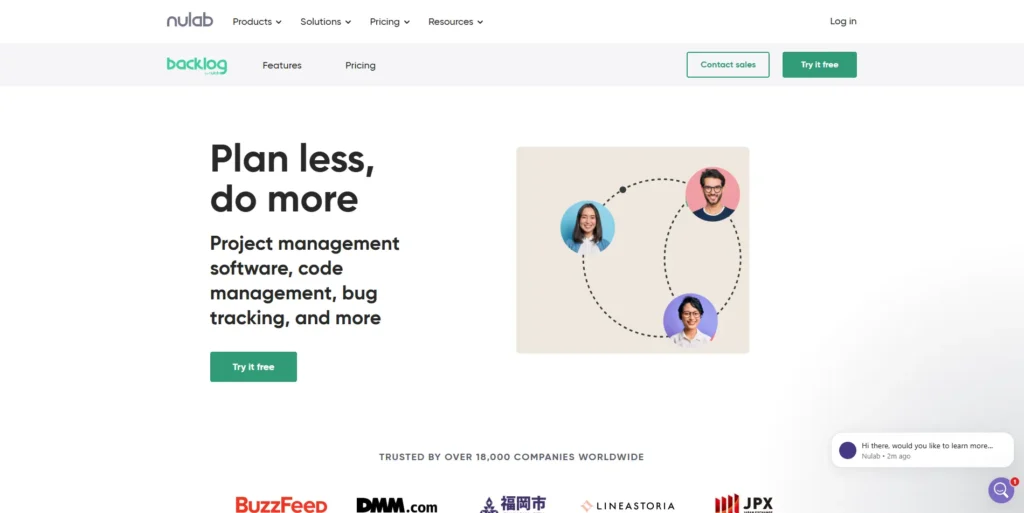
Backlog
Backlog is the perfect suit for teams of software developers or other creative professionals. The platform comes with its own code repository and also supports Git and Subversion code management. Adding more to the efficiency of code and task management, it also lets users see and commit real-time code changes. Nothing can make creative professionals rejoice more.
Key Features
Effortless Notification: Refer responsible personnel in commit messages to notify them about the next step
Gantt Charts: Expose your development phases to the power of Gantt Charts to get visual data on their current status
Emails to Charts: Place the data from an email directly on a chart to understand and analyse their relations
Secured Management: Codes and materials produced by creatives are intellectual property. Protect them with Backlog’s strict access control features
Pricing
Backlog divides its services into four distinct service models:
Free: Basic management accessible by a maximum of 10 members
Starter: $35 per month. Access for 30 members.
Standard: $100 per month. Unlimited accessibility with all the premium services available.
Premium: $175 per month. Large-scale operations.
Pros
- Scheduled task management
- Quick email conversion
- Secured and trackable repository system
Cons
- Requires technical knowledge
- Total absence of automated features
- Special user-group-centric design and functionalities
What is Unique about Backlog?
Backlog targets software developer teams and creative individuals like writers who need trackability to get back to a portion of their works that need revising, editing, debugging, and ultimately committing the change without affecting the project holistically.
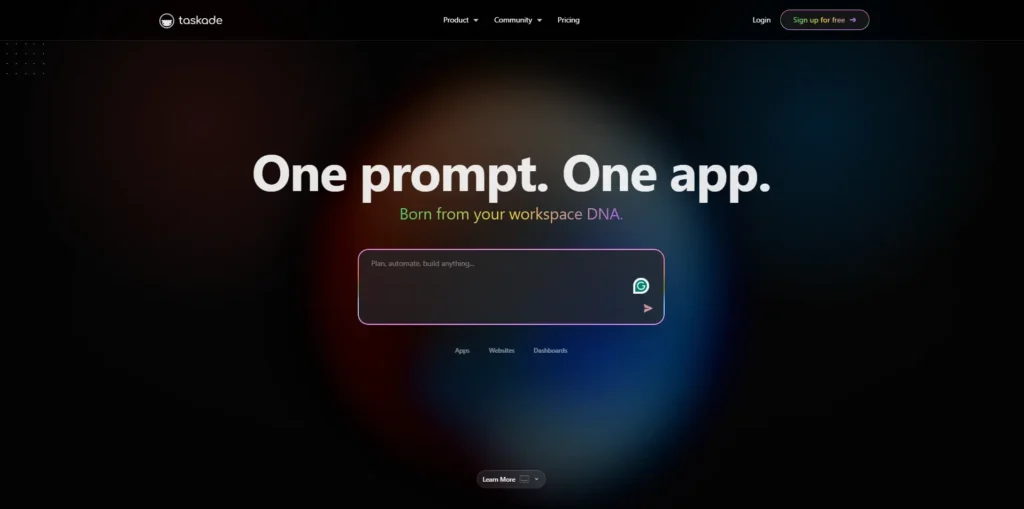
Taskade
Though often overlooked, Taskade has recently brought modern upgrades, further investing in its functionalities. The platform now has a full spectrum of AI features. A diverse set of AI agents that can be trained for complex tasks and execute them relentlessly without needing a break. However, what makes Taskade a remarkable alternative to Jira is its full-scale collaborative management framework. From handling minute, short-lived task fractions to coordinating between large chunks, with Taskade, task management has never been so detail-oriented.
Key Features
Instant Demo: Have a simulated management environment to delve deep into how Taskade works and what is possible with it.
Productivity Platform: Go far beyond basic work management features and get an application that claims to be a productivity platform, centralising tasks, communication, and collaboration.
Vast Integration Capacity: Expand possibilities by integrating over 200 apps, including version controllers, like GitHub and GitLab.
AI Assistance: Generate ideas with the blink of an eye, just by prompting your AI assistant about your end goal.
Pricing
Like most alternatives, Taskade comes in four pricing plans:
Free: Maybe the only platform that provides an AI project Studio, AI agents, and cross-platform access, costing nothing
Pro: $10 per month. Unlimited agents and automations. Web-scraper, Search, and AI Utilities.
Team: $50 per month. Custom tools and workflows, and advanced team permissions.
Custom: Custom pricing, AI models, integrations, and accessibility.
Pros
- Strategy mapping with an AI assistant
- Custom database creation with CRUD functionalities
- Hundreds of SOP templates covering numerous industries
Cons
- Works best for linear workflows
- Complex tables and databases are not easily operable
What is Unique about Taskade?
Taskade should be your ultimate choice if you want a work management system fully optimized with AI agents and automation. Even the free plan offers a range of AI functionalities. But on Taskade, you will stumble when the task flow gets unusually complicated.
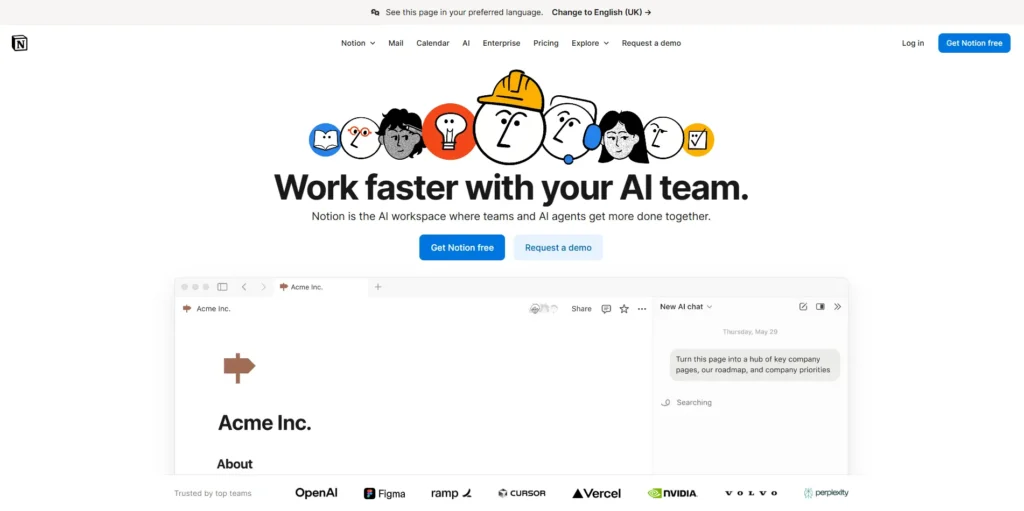
Notion
Notion, with its enormous customizable power, gives users the freedom to use the app for numerous purposes, and one in particular is task management. Anyone familiar with such managerial responsibilities knows how multifaceted such activities can be in nature, priority, and subtlety. And Notion is among the tiny fraction of tools that gives a playground and options letting users be as creative and versatile as possible while managing their lives, work, goals, habits, and everything.
Key Features
User-Generated Templates: Create templates and layouts for routine and patterned tasks and save them for later use. You can also share them with other Notion users, just like you can get thousands of such templates created by other users.
Collaborative Fields: On a shared ground, no limit is set for accessing a file, document, or resource. Updating everyone about recent and instant changes, notifying on essentials, and giving feedback on a task are effortless on the platform.
Notion AI: Summarize large data within seconds and get valuable insights, choose from suggestive action items to autofill documents, shape ideas into followable and executable strategies with the AI assistance brought in by Notion AI.
Formattable Documents: From checklists, bullet points, to highlighted subheadings, there is no shortage of formatting options to organize your documents and reach the highest efficacy level.
Pricing
Four unique price plans that include:
Free: Individual usage with elemental access, like basic form creation, site building, schedulable calendars, and mail synced with Gmail.
Plus: $10 per user per month. Uploads, creative elements, charts, and other basic resources pose no restrictions. Forms and sites become customizable.
Business: $20 per user per month. Executions get more technical and streamlined with SAML SSO, conditional logic for forms, and premium integrations.
Enterprise: Custom pricing. Disburses advanced options, like user SCIM provisioning, regulatory bindings, complex integrations, and more.
Pros
- Maximum flexibility and freedom in creating, ordering, sharing, and documenting
- Visceral navigation
- Strong community base
- Integrable with the most popular platforms
Cons
- Security and restriction models are found only in the Enterprise solution
- Collaboration is off-limits in the free plan
What is Unique about Notion?
Notion is unique in all aspects of its executional features. There are only a few platforms that can match Notion’s flexibility and user-centric operational model.
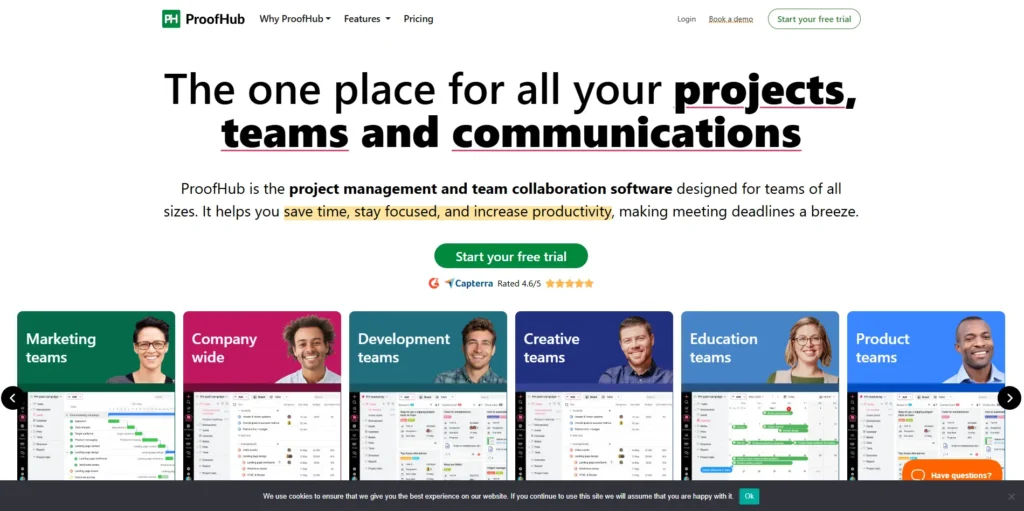
ProofHub
ProofHub has all the features to make this list of Jira alternatives. Its on-platform chatbox is something not available in Jira by default. Among other features, trackable task lists, timesheets make quite a difference. But the one feature that truly lifts ProofHub up to its height of popularity is its Announcement board. It lets users create targeted announcements for passing information, demanding general attention.
Key Features
Interactive Announcement Board: Reply to every announcement, asking questions for clarity, suggesting ideas, and sharing feedback.
Multiperson Shareability: Create several versions of the same document and share it with multiple people to bring unique changes to each file.
Spreadsheet Inspired Tableview: Not only get a universal spreadsheet-like tableview. But interact with each field with options similar to those of MS Excel or Google Sheets.
In-depth Activity Log: Instant records of real-time history highlighting operational and structural transitions
Pricing
Segmented into two price ranges:
Essential: $45 per month. Comes with manageability of up to 40 projects, 15GB storage, and core features.
Unlimited Control: $89 per month. Unlimited projects, users, and 100GB of storage. Notable advanced features comprise custom roles, workflows, API access, data export, and priority support.
Pros
- All plans feature unlimited user access
- Widespan task view and modification
- Specialized design for conveying research and campaigns
Cons
- Fewer pricing models pose limitations on small teams
- Limited integration ability
What is Unique about ProofHub?
ProofHub has an undeniable appeal for offices and teams that need dynamic scalability. Its unlimited user access lets authorities be worry-free about new inclusions and exclusions.
Conclusion
The comparative line between the best Jira alternatives and competitors is drawn by a scrutinized analysis of their key characteristics: common and unique features, target consumers, future scalability, integration scopes, and experience. Even with its large fan base, tools like Jira struggle to be a scalable, 360-degree solution. Modern alternatives, like TaskFino, Monday.com, Asana, and Notion, with their flexibility in use and user-driven approach, appeal to more serious use cases. If your search is for a workspace management application, with small to large professional organization-centric design, TaskFino must make the top of your preferred list of available options.